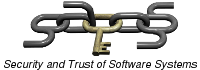News
- (November 13, 2012): Version 1.1.1 is released.
- (November 05, 2012): Version 1.1.0 is released.
- (October 29, 2012): Version 1.0.1 is released.
- (October 20, 2012): Version 1.0.0 is released.
Package information
cCarve is a command line tool for carving attributed dump sets, written in C++.
The dump sets can, for instance, be obtained by dumping the memory of a number of
smart cards or by regularly dumping the memory of a single smart card
during its lifetime. The tool helps in determining
at which location in the dumps certain attributes are stored.
cCarve is based on mCarve.
cCarve implements a linear algorithm for carving attributed dump sets,
which improves its run time with respect to mCarve.
More information about mCarve can be obtained from this
paper.
Authors: Ton van Deursen, Piotr Kordy, Sjouke Mauw, and Saša Radomirović,.
Downloads
- Sources:ccarve-1.1.1-Source.zip
- Binary packages:
| Linux: | 32bit statically linked aganist boost libraries | ccarve-1.1.1-Linux32Static.zip |
| 32bit dynamically linked aganist boost libraries | ccarve-1.1.1-Linux32Dynamic.zip | |
| 64bit statically linked aganist boost libraries | ccarve-1.1.1-Linux64Static.zip | |
| 64bit dynamically linked aganist boost libraries | ccarve-1.1.1-Linux64Dynamic.zip | |
| Windows: | 32bit stacitally linked libraries | ccarve-1.1.1-CYGWIN.zip |
| If you do not have Cygwin installed you will need this file: | cygwin1.dll | |
| Mac OS Snow Leopard: | 32bit statically linked aganist boost libraries | ccarve-1.1.1-MacOS32Static.zip |
| 32bit dynamically linked aganist boost libraries | ccarve-1.1.1-MacOS32Dynamic.zip | |
| 64bit statically linked aganist boost libraries | ccarve-1.1.1-MacOS64Static.zip | |
| 64bit dynamically linked aganist boost libraries | ccarve-1.1.1-MacOS64Dynamic.zip |
Requirements:
To run the (dynamically linked) program it is necessary to have program_options,system and filesystem(v3) libraries from Boost
In order to build mcarve written in C++ you will need:
- C++ compiler,
- GNU make
- cmake
- program_options,system and filesystem(v3) from Boost library
- lzz executable
- google sparse hash - http://code.google.com/p/google-sparsehash/
Compilation guidelines:
- Installing dependencies:
Linux Debian
Procedure should work on Ubuntu and similar distributions:-
install appropriate packages:
sudo apt-get install libboost-program-options-dev libboost-system-dev libboost-filesystem-dev libsparsehash-dev cmake make gcc g++ -
install ccmake (optional - for nicer user interface for cmake):
sudo apt-get install cmake-curses-gui -
download lzz from and put it (for example) in /usr/local/bin
wget http://www.lazycplusplus.com/lzz_2_8_2_linux.zip unzip lzz_2_8_2.linux.zip mv lzz /usr/local/bin
- install Xcode
- install MacPorts
- install needed libraries:
sudo port install cmake sudo port install boost sudo port install google-sparsehash -
install appropriate packages:
-
download lzz_2_8_2.mac.zip and unzip and put
lzzin /usr/local/bin -
Compiling:
-
Download, unpack the sources package and go to the created directory:
wget http://satoss.uni.lu/software/ccarve/ccarve-1.0.0-Source.zip unzip ccarve-1.0.0-Source.zip cd ccarve-1.0.0-Source -
Create
builddirectory (for out-of-source build)mkdir build -
Run
cmake(orccmake) andmake. This should build command line executable and tests:cmake .. make
-
Download, unpack the sources package and go to the created directory:
-
Convering projects from mcarve:
To convert the project from mcare progrm we can use theconvert.pylocated insrcdirectory of the source package.python convert.py oldProject.prj > newProject.prj